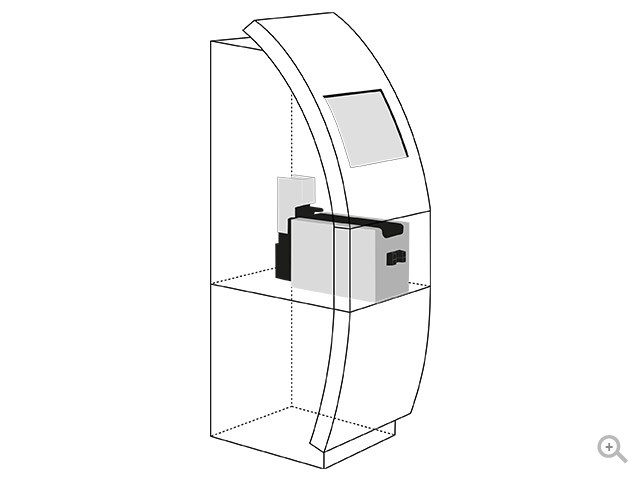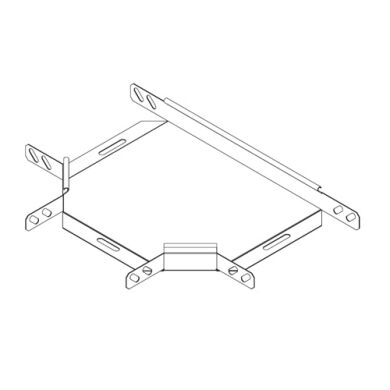OKI 3037 manuals
Owner’s manuals and user’s guides for Laser/LED printers OKI 3037.
We providing 1 pdf manuals OKI 3037 for download free by document types: User Manual

Table of contents
Contents
3
Introduction
15
FEATURES
16
Setting up
26
CAUTION!
27
MANUAL FEED
37
Envelopes
49
Print Menu
55
Media Menu
57
Color Menu
59
FX emulation
69
USB menu
71
Network menu
72
Memory menu
72
Usage menu
78
OP menu
80
COLOR TUNING
84
INTERFACES
87
For the finisher
100
PCL driver
101
PCL drivers
106
Windows XP
109
Paper type
112
RGB or CMYK?
113
(N-UP PRINTING)
130
DUPLEX PRINTING
138
COLLATING
146
PROOF AND PRINT
147
Printing copies
149
SECURE PRINTING
150
Important
158
Important!
161
6. Click Print
170
Windows 2000
171
(4 or 5)
181
Monitor settings
192
5. Click Print
212
Deleting copies
231
12. Click OK
250
4. Click OK
255
Windows Me/98/95
262
C93MePCLNUpk.tif
284
11. Click OK
319
Windows NT 4.0
322
13. Click OK
400
Maintenance
403
16_-9000.eps
407
WARNING!
413
C93_fuser02.bmp
417
C93_fuser03.bmp
417
Troubleshooting
422
PAPER JAMS
425
C93_fuser04a.bmp
430
PROBLEM SOLVING
434
Cannot print
437
Printing is slow
438
Faint printing
439
Accessories
443
push out the
446
DUPLEX UNIT
451
ON, then
463
FINISHER
464
Specifications
465
Consumables
469
FUSER UNITS
470
TRANSFER BELT
470
PRINT MEDIA
471
MEDIA MENU
474
COLOR MENU
475
PARALLEL MENU
478
USB MENU
479
NETWORK MENU
479
MEMORY MENU
479
MAINTENANCE MENU
481
USAGE MENU
481
Selecting Colors
484
Color Samples
484
Color Values
484
Starting
487
Getting Help
490
Administration
493
HDD Print Jobs
508
Show Resources
510
Using Overlays
511
PRINTSUPERVISION
532
Types of Users
533
To Install
535
NetStatus2k.tif
536
OKI LPR UTILITY
538
Windows 2000 184
540
Windows NT 335
540
More products and manuals for Laser/LED printers OKI
| Models | Document Type |
|---|---|
| CX2633 |
User Manual
 Oki CX2633 User's Manual,
180 pages
Oki CX2633 User's Manual,
180 pages
|
| 01334001 |
Datasheet
 OKI B721dn,
2 pages
OKI B721dn,
2 pages
|
| 01334101 |
Datasheet
 OKI B731dnw,
16 pages
OKI B731dnw,
16 pages
|
| 91629301 |
Datasheet
 OKI B4350,
2 pages
OKI B4350,
2 pages
|
| 91659801 |
Datasheet
 OKI B411d,
4 pages
OKI B411d,
4 pages
|
| 62435203 |
Datasheet
 OKI C530dn,
4 pages
OKI C530dn,
4 pages
|
| 62435604 |
Datasheet
 OKI B730N,
4 pages
OKI B730N,
4 pages
|
| 44471114 |
Datasheet
 OKI C530dn,
4 pages
OKI C530dn,
4 pages
|
| 91662901 |
Datasheet
 OKI C610n,
4 pages
OKI C610n,
4 pages
|
| 62431203 |
Datasheet
 OKI B420DN,
4 pages
OKI B420DN,
4 pages
|
| 62430006 |
Datasheet
 OKI C8800DTN,
4 pages
OKI C8800DTN,
4 pages
|
| 62430502 |
Datasheet
 OKI C5650DN,
4 pages
OKI C5650DN,
4 pages
|
| 01278501 |
Datasheet
 OKI B720n,
2 pages
OKI B720n,
2 pages
|
| 01278301 |
Datasheet
 OKI B710dn,
2 pages
OKI B710dn,
2 pages
|
| 01278701 |
Datasheet
 OKI B730DN,
2 pages
OKI B730DN,
2 pages
|
| 91642801 |
Datasheet
 OKI B430DN,
4 pages
OKI B430DN,
4 pages
|
| 62430604 |
Datasheet
 OKI C9650HDN,
6 pages
OKI C9650HDN,
6 pages
|
| 62431004 |
Datasheet
 OKI C3600N,
4 pages
OKI C3600N,
4 pages
|
| 62423008 |
Datasheet
 OKI C9800hn,
6 pages
OKI C9800hn,
6 pages
|
| 62430404 |
Datasheet
 OKI C6150HDN,
4 pages
OKI C6150HDN,
4 pages
|